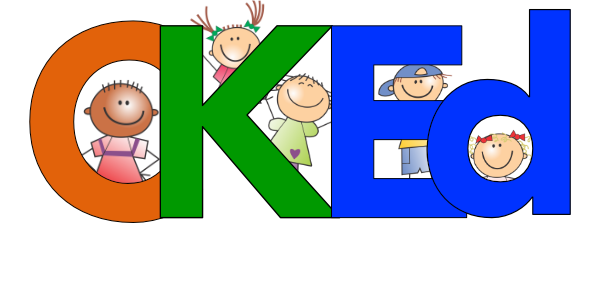Monday After-School PD Session #5
The focus of this PD is on the use on math manipulatives and tools.
In his analysis of 60 studies, Sowell (1989) concluded that “mathematics achievement is increased through the long-term use of concrete instructional materials and that students’ attitudes toward mathematics are improved when they have instruction with concrete materials provided by teachers knowledgeable about their use” (p. 498).
AGENDA
2:40 PM Welcome and Overview
2:45 PM Lesson Selection
2:50 PM Manipulative Exploration & Number Bead String Making
3:15 PM Cuisenaire Rods and Number Bead Strings in the Classroom
3:35 PM Quotes, Reflection and Next Steps
YOUR TASK
Select 3 upcoming lessons…one from each upcoming modules.
Explore how you might use various manipulatives to help deepen conceptual understanding.
Explore the virtual manipulative for each tool. Choose from the ‘Online Resources’ listed below.
At each station record the following information using a Tree Map:
Manipulative: What is the manipulative? Have you ever used it before at your current grade-level?
New Idea/Application: What is a new idea you have about using this manipulative? What additional concepts might you apply this manipulative to?
Address Misconception: How would you use this manipulative to address anticipated misconceptions?
Concerns: Do you have any concerns for implementation?
ONLINE RESOURCES:
Math Learning Center: These apps are based on the visual models featured in Bridges in Mathematics.
Glencoe (McGraw Hill): Multiple grade levels, easy to use, works well with interactive whiteboard (IWB) or tablet, grade appropriate tools, no sign in needed. PK - 8
iTools (Houghton Mifflin): Multiple grade levels, easy to use and navigate, works well with interactive whiteboard (IWB) or tablet, grade appropriate tools, blue space to write on when using IWB, no sign in needed. K - 8
Dreambox Teacher Tools: Multiple grade levels aligned and sorted by standards, good for whole group, small-group, blended learning, available in Spanish, virtual teacher talks to viewer. K - 8
Visnos: Look for the Addition and Subtraction Facts App.
GUIDED SESSION
Cuisenaire Rods:
Using tool to help develop counting and hierarchical structure, additive thinking and equivalence.
Using the tool to model CCSS problem types.
Number Bead String
Using tool to help develop counting, additive thinking, equivalence, estimation and place value.
GROUP REFLECTION
How can manipulative usage enhance and deepen student conceptual understanding?
What are the challenges to consistent usage?